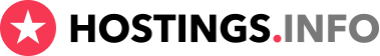Moving your website to a new domain
Note! In the vast majority of cases, the whole process of moving to a new domain drops the website out of search results for about 1-2 months.
This is why you might want to consider all pros and cons before moving. If you’re still certain you’d like move, we’ll help you minimize the traffic loss.
Note! It is important to have the old website up for the next few months after the move (up till 6 months). Hence, we advise starting to plan your move at about 6 months before the old domain name expiration term. This will keep the old links to your website running for a while to avoid any impact on user experience.
When will the new website appear on search engine rankings?
The estimated timeframe is about one and a half months. The whole process might take between 2 weeks and 2 months for Google and starting at 2 months for Yahoo. Usually, rankings rebound over time, if the move was processed correctly.
Will the PR indexes rebound after moving to a new domain?
They will under the condition that the move was performed correctly. It might take 2-12 months for them to rebound, depending on the PageRank (PR) update frequency.
Will buying a domain name that’s already registered influence the transfer?
The point here is to be sure that the domain was not listed in any blacklists or suspended due to ToS violation (e.g. restricted content or spam). Purchasing a domain that was used in the same scope will be a benefit. If you buy a ready-to-go website and upload totally new content, it will be reindexed by the search engines and lose the previous search ranking. That will not happen if you change the content bit by bit.
Feel free to buy a domain name that suits your project well even if it wasn’t used for a while. All of the rankings should be rebounded shortly.
Also using this web archive will help to check the search query history for a domain. We strongly recommend doing that prior to purchasing one.
Steps on moving your website to a new domain:
1. Choosing and obtaining a domain
Here are some hints on choosing a domain name. And some more on changing the hosting provider if you intend to do that along with changing the domain name. After purchase, you need to upload the exact copy of the old website and point the new domain to it. At this point, you might have issues with some links having the whole path included (http://oldsite.info/folder/page1.html) instead of having a local one like (/folder/page1.html). Those links will redirect users to the old version of the website (if it’s still running) and this may decrease the new website's ranking.
Here are some solutions:
- Changing the links manually (using Xenu Link Sleuth that is a free shared software that helps to locate them). If your website has hundreds of pages, it might take way too long though.
- Before uploading the database to a new hosting, open it using a text editor (Notepad++ or alike not to corrupt the code) and change the old website name to a new one with auto replacement (oldsite.info for mysite.com as in our example).
It is advised to check a few links manually afterward. The rest can be checked with Xenu Link Sleuth.
2. Changing the website design.
If you want to change the website’s design and structure along with the domain name, you should first move the website to a new domain and then change it’s design in a few months.
3. Redirecting users to a new domain
The move itself assumes that the users will be automatically redirected from each and every page on the old website to the corresponding pages on the new one. Make sure that the visitors are not redirected only to the home page of the new website (all pages from the old side lead to the homepage of the new one).
Here’s an example of a proper redirect:
http://oldsite.info/folder/page1.html should be redirected to http://mysite.com/folder/page1.html
You will need to add the following code to your .htaccess file to set one:
Options +FollowSymLinks
RewriteEngine on
RewriteCond %{REQUEST_FILENAME} robots.txt$ [NC]
RewriteRule ^([^/]+) $1 [L]
RewriteCond %{HTTP_HOST} ^site\.com
RewriteRule ^(.*)$ http://site.org/$1 [R=301,L]
RewriteCond %{HTTP_HOST} ^www.site\.com
RewriteRule ^(.*)$ http://site.org/$1 [R=301,L]
This code already includes the option of leading to your website with or without www being entered in front of the domain name. After saving the code, please check manually if the redirect from the old website to the new one works properly (not just the main page, but a few random ones from different directories).
4. Setting up the robots.txt file
Add the following string (or replace the old one) in the robots.txt file:
Sitemap: http://mysite.com/sitemap.xml
http://mysite.com/sitemap.xml, in this case, will be the path to the new sitemap.
5. Wait until search engines link the domains
The website will drop out of search indexes for about a month. This is normal. If you take the right steps your website will be back in search results under the new domain name. If your website doesn’t appear in the search engines in two months, please ask for assistance at Google webmasters forum or Bing webmaster blog for Yahoo/Bing.
How to link your websites in Google Search?
In order to merge two websites with the same content in Google and substitute one with the other, you need to follow these steps:
- add both websites to Webmaster tools;
- confirm ownership at Webmaster tools;
- scan content (here’s how it’s done) and wait until done;
- inform Google about your website migration would be a good idea (here’s how it’s done);
- upload new sitemap at Webmaster tools;
- set up 301 redirects (instructions can be found in paragraph 3 of this article).
While participating in a Google online meeting with webmasters we’ve been able to find out another detail that should help in merging the websites and minimizing the "drop-out" period on the search results.
You should place an attribute rel=”canonical” on each page of your old website in betweenandtags about 2 weeks before starting the transfer. It will inform Google that two pages with identical content exist and allow it to identify the more important (canonical) one. It will further on be provided by Google in search results.
You can do it manually by placing this string on each page of your website:
<link rel="canonical" href="http://mysite.com/page1.html">
where http://mysite.com/page1.html is the webpage address on the new website. The content there should be identical to the one on the old page.
If you have lots of pages and your website is utilizing a CMS you have to find for a file where the pages are formed to insert this string in between theandtags:
<link rel="canonical" href="http://mysite.com<?php echo $_SERVER['REQUEST_URI']; ?>"/>
It will automatically substitute the current page name and form a correct link. Please make sure the URLs for the old and new webpages match e.g.:
http://oldsite.info/folder/page1.html to http://mysite.com/folder/page1.html
How to link your websites in Yahoo/Bing?
In December 2009 Microsoft and Yahoo formed a search alliance. Due to the Yahoo-Microsoft Search Alliance (the official name of the alliance), Bing Webmaster tools work for both Yahoo and Bing searches. Another important thing is that Bing Webmaster forums have been shut down. Help & How To section along with Bing Webmaster blog are offered as a sufficient and comfortable substitution.
Note! According to Bing, it is enough to set up 301 redirects for Bing to understand that you want the new URLs to be indexed instead of the old ones. This normally happens automatically. Make sure your 301 redirects work for the next 2-6 months for the new URLs to start gaining traction (in the form of links, clicks, etc.).
The following steps will help to expedite your linking process:
- Add both domains to Webmaster Tools (you can add up to 1,000 sites per account);
- Verify domain ownership;
- Notify Bing about the move in the Webmaster Site Move tool.
Note! Once you submit your move notification, you will not be able to submit another one within at least 180 days move for at least 180 days. Make sure you have entered all the details correctly before clicking the "Submit" button!

We highly recommend not to purchase the cheapest hosting package. Usually, they come with a row of issues: the server is often down, the hardware is outdated, lousy and slow support, registration and payment errors, etc.
For your convenience, we have created a tool that can help you to choose the right hosting package for you just by answering a few simple questions.
CMS is a content management system. A lot of hosting providers offer so-called CMS optimized packages. However, this is a marketing trick because most CMSs do not have special software or hosting requirements.
Trial period is a period of time, usually from 7 to 30 days, during which you can use the hosting services for free to test them.
Moneyback policy allows the customer to receive a refund for his order within a certain period after the purchase.
OS means the operating system is installed on the server. We recommend to choose Linux hosting unless your website requires another OS.
Bulletproof hosting - it’s a type of service that allows to host almost any type of content, even the restricted one (adult content, warez, spam etc). Bulletproof hosting providers do not remove your content in case someone reports an abuse.
Unlimited hosting - refers to companies that provide packages with unlimited disk space, bandwidth, number of domains, databases or email accounts, etc. This is usually a marketing trick but sometimes you can find something worth a try.
Secure hosting - it’s a type of service when the hosting provider is mostly responsible for the security of the user’s account: updates the software installed on their servers, provides an antivirus and malware scanner, firewalls and basic anti-DDoS protection, etc.
DDoS-protected hosting - companies that provide packages that include anti-DDoS protection. These packages are considerably more expensive than regular ones. Nevertheless, they’re totally worth their price because the company will ensure that your website is secured from cyber attacks.
Most websites require MySQL and PHP installed on the server to work correctly. Almost all hosting providers support these technologies.
ASP.NET is a Microsoft web application development platform.
The more comfortable the control panel is, the easier will it be for you to change the website and hosting account settings.
Most hosting providers that are in TOP20 in our rating offer user-friendly control panels, such as cPanel, Plesk or DirectAdmin. That’s why we recommend to pay attention to other, more important parameters, while choosing a hosting provider.