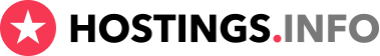How to choose a hosting provider?
Paid or free hosting?
Free hosting
Pros
1. You don't pay for hosting services.
Cons
- Free hosting services embed their own advertising blocks in the sites hosted on their platform.
- Often, such hosting operates unstably and offers the user an inconvenient control panel.
- Many free hostings lack support for PHP scripts and the ability to connect to a database, send e-mail.
- Resource usage limits for free hosting are highly restricted. If the site becomes overloaded, it can simply be deleted and blocked without explaining the reasons.
Free hosting is recommended for beginner webmasters for training and/or hosting the simplest websites (landing pages or business card websites). For multi-page dynamic sites, such hosting is not suitable.
Paid hosting
Pros
- Suitable for all types of websites, including multi-page and high-traffic sites.
- Users have the option to change limits if needed. Simply purchase a new plan from the hosting provider.
- You own all the information located on the hosting. In case of termination of service, you can copy all data to a local computer.
- Many hosting providers offer a trial period, allowing you to test the stability of the hosting service without losing money.
Cons
1. The need to regularly pay for the use of hosting.
On our website, you can find a ranking of free hosting providers. At the same time, for commercial websites, we strongly recommend using paid hosting. Pay attention to the ranking of hosting providers with a trial period.
Platform choice: Linux or Windows
It all depends on the specific technology on which the website will be created. The majority of websites are developed using the PHP programming language with data storage in the MySQL database management system.
For beginner webmasters, it is worth choosing a Linux-based hosting, which is cheaper for the user and provides better performance on the same hardware.
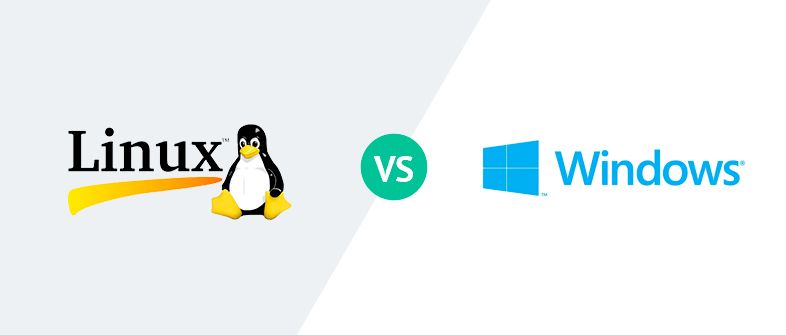
Types of hosting
Hosting services are divided into:
- Virtual (shared) hosting;
- VPS/VDS server;
- Dedicated server.
Recently, cloud hosting services have been gaining popularity, where users pay only for the hardware resources they consume, without a fixed rate. This technology is intended for the most advanced users and deserves consideration in a separate article.
If you have no experience in hosting administration, choose virtual hosting, as it does not require special professional skills from the owner. As your site grows and the number of visitors increases, you can move your resource from virtual hosting to a more powerful VPS/VDS or dedicated server.
Virtual hosting (shared)
To understand what virtual hosting is, you can draw an analogy with a communal apartment, in which you have a room. Living in such a room is cheaper than in a separate apartment, but you have to put up with neighbors who, like you, use the common kitchen and bathroom for their needs. At the same time, all the neighbors together with you have the same registered address.
- Virtual hosting is a single web server that stores not only your site but also many other sites belonging to different users.
- You and other users are "registered" with the same IP address.
- All sites on the server use a common database. It is already pre-configured optimally, and you cannot change the settings to suit your needs.
Supported technologies
- PHP and MySQL database - for the Linux platform;
- ASP.Net and MS SQL - for the Windows platform.
Lately, hostings with support for technologies like Node.js, Python, PostgreSQL database, Redis, MemCached caching system, etc., have also appeared.
Virtual server (VPS/VDS)
If virtual hosting can be compared to a room in a communal apartment, then VPS/VDS hosting is a separate apartment in an apartment building. On one server, you share space with neighboring tenants, but you have your own IP address. On such a server, all users are provided with equal opportunities. You won't be able to configure the server for your unique needs, but unlike virtual hosting, the influence of neighbors on you and yours on neighbors will be minimal.
- The user gets access to a virtual computer running Linux (or Windows) and their own IP address.
- The provider offers a choice of operating system versions and can automatically install one of the popular hosting panels for easy site management through the web interface, such as ISPmanager or Vesta CP.
- There is the possibility of managing the server through a virtual console (VNC technology), which is useful for obtaining emergency access to the server if network access is impossible.
- When ordering a virtual server, the maximum amount of RAM for most hosting providers does not exceed 8 or 16 GB, and disk space is limited to 100-160 GB.
Keep in mind that some of the hardware resources of the VPS/VDS server will be spent not only on sites and projects but also on supporting virtualization (the operation of the VPS server itself).
Supported technologies
For the Linux platform, there are various web server options:
- Apache web server;
- Nginx web server;
- FastCGI/CGI;
- MySQL database server;
- PostgreSQL database server;
- PHP;
- Perl;
- Server Side Includes (SSI);
- SSH protocol access;
- Web server management via the .htaccess file;
- Server-side JavaScript, Python, Ruby dialects;
- Etc.
For the Windows platform:
- Internet Information Services (IIS) web server;
- ASP (Active Server Pages);
- ASP.NET;
- ASP.NET MVC;
- FastCGI/CGI;
- MySQL database server;
- Microsoft Access DBMS;
- Microsoft SQL Server database;
- PHP;
- Server Side Includes (SSI);
- Web server management via the web.config file.
You can install and simultaneously use any databases, Docker containers, and the entire range of technologies supported by the platform.
Dedicated server (Dedicated)
The most expensive hosting option, which can be compared to a separate mansion, in which all the load-bearing structures and communication system belong personally to you, so you build this house as you need.
1. You rent a full-fledged server, which uses:
- several dozens or even hundreds of gigabytes of RAM;
- almost unlimited disk space;
- connection to the network via a high-speed interface.
The configuration of the rented dedicated server depends only on the customer's budget and the requirements of their project. In this case, hardware resources will not be spent on virtualization but only on the operation of the user's websites and projects.
Technically, there are some differences in setting up and using a dedicated server compared to a virtual one:
- you set up file systems for various server disk configurations yourself;
- independently install the operating system of your choice.
2. The hosting provider may provide services for connecting a server management console with remote access (KVM) for the time of setting up the system or when emergency connection is needed.
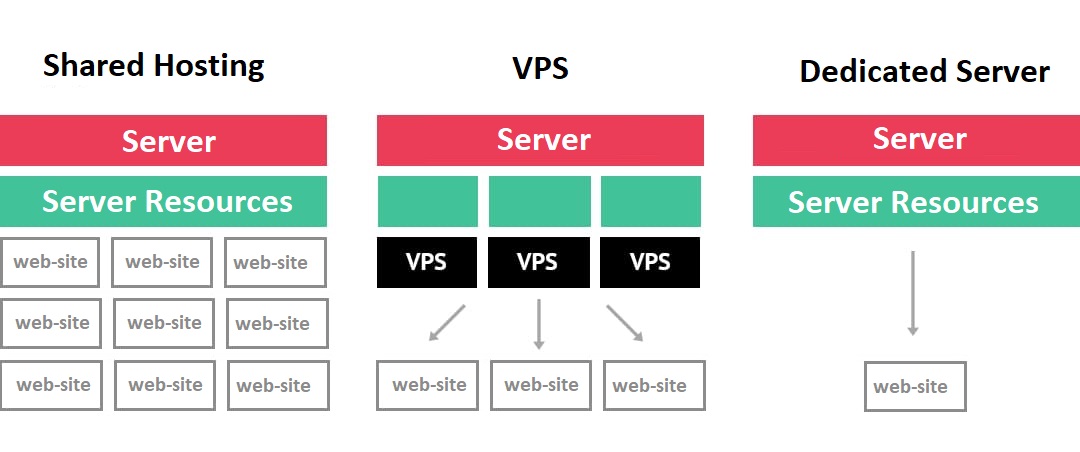
Which hosting is suitable for your website
When should you choose virtual hosting?
We recommend all beginners start their online business on virtual hosting, which can handle the load of 1500-3000 visitors per day.
Usually, this includes:
- service websites, for example, eyelash extensions, apartment renovation, equipment repair, etc.;
- regional online stores with a small assortment of products;
- company business card websites.
Exceeding the load
For a loaded website, restrictions will be activated by the hosting provider itself, as it needs to ensure the simultaneous operation of all websites for a large number of users on one server. The site will be unavailable if the limits are exhausted:
- CPU load (CPU Limit);
- RAM usage (RAM Limit);
- database load (DB Rate Limit).
When your site is blocked, you need to increase the limits of the above parameters by switching to a more expensive tariff. The question of which specific tariff will withstand the load is resolved through technical support.
You can easily switch from virtual hosting to a VPS/VDS server if your business goes beyond regional boundaries and becomes popular in the country. You won't have to create a new website from scratch.
Which websites need a virtual server?
Hosting on a virtual server should be ordered if your website has more than 5,000-10,000 visitors per day.
Most often, these resources include:
- popular informational websites and blogs;
- busy online stores;
- visited news websites.
Exceeding the limit
When the limit is exceeded in the case of a virtual server, the restrictions do not lead to a complete disconnection of the site but only to a certain drop in the page delivery speed. Exhausting RAM on the server or disk space may require expanding them for an additional fee.
Websites that require a dedicated server
A dedicated server should be ordered if your website is visited by more than 10,000 people daily.
Usually, these are high-load projects:
- SaaS services;
- file storage;
- etc.
Exceeding the limit
The server can handle almost any load, except for large service websites, which require almost an entire data center for operation with millions of visitors.
Rules for choosing a hosting
Factors for choosing virtual hosting
Before ordering, assess:
- the amount of disk space provided;
- the number of websites and databases for virtual hosting;
- limitations on processor and server memory load;
- database restrictions.
The number of sites does not include subdomains, the number of which is not limited. The number of MySQL databases is equal to the number of sites, but sometimes it is convenient to be able to create a few additional databases.
Also pay attention to:
1. The convenience of the personal account.
2. An understandable and convenient hosting control panel, such as cPanel or ISPmanager.
3. The necessary minimum functionality:
- a convenient file manager;
- clear management of individual sites, domains, databases, and FTP accounts;
- easy addition of SSL certificates.
4. The ability to access the website files via SSH.
5. Management of redirects.
6. Management of subdomains.
7. The ability to choose the PHP version.
8. Configuring the website through the .htaccess file.
9. Uninterrupted sending of e-mails from websites.
10. Built-in systems for creating and restoring backups of files and databases in the personal account.
11. Monitoring of consumed resources through the personal account with the possibility of receiving reports by time and specific sites. This will help you find the specific resource that needs optimization.
Factors for choosing a VPS/VDS server
Consider all the parameters specified for virtual hosting, as well as:
- the amount of RAM;
- the number of virtual processor cores.
Pay attention to:
1. You install the control panel in the personal account of the virtual server yourself. When choosing a panel, consider the possibilities:
- starting and stopping the server;
- resetting the password;
- reinstalling the operating system;
- creating backups.
Many hosting providers pre-install website control panels with a convenient web interface, such as ISPmanager or VestaCP, on the virtual server along with the operating system.
2. Availability of a convenient virtual control console based on VNC technology. It will come in handy in case of an emergency and server inaccessibility through the network.
3. The possibility of expanding the RAM and disk space on the server. This is a useful feature for websites whose volumes increase over time, such as online stores.
4. Choosing a virtual machine optimized for a specific technology or CRM right away, for example, for hosting Wordpress or Bitrix.
Clarify whether it will be possible to connect swap memory using disk space in case of short-term load peaks. For some projects, the type of virtualization will be important. Previously popular OVZ is now giving way to the more advanced KVM, which meets almost all modern requirements.
General parameters for choosing hosting
Disks and disk space
For virtual hosting and virtual servers, these requirements are roughly the same.
A volume of 20-30 GB is already sufficient and even provides a good margin, of course, if you do not plan to host a library of media files.
Nowadays, hosting providers use:
- SSD drives;
- HDD drives.
We recommend working with hosting providers that offer SSD drives. They are more modern and operate significantly faster. HDD drives are suitable only for small websites without noticeable load.
Geographical location of hosting servers
The location of the servers affects the data transfer speed for the end user of your website. Hosting servers should be located in the same country as the site's visitors.
This parameter is also important if your site processes personal data of visitors. The legislation of many countries states that such sites must be located in a data center within their territory.
Many hosting providers have multiple data centers with different geographical locations and offer the option to choose which one to host your site or virtual server on.
Reliability and resilience in case of increased load
Virtual hosting has load limitations on the server's CPU - the amount of time the server's processor spends processing user requests. For example, the standard load of your site is 1500 - 3000 people per day. With such a load, there are no server malfunctions. However, sometimes there are spikes in activity on sites when the number of visitors increases on a specific day or days.
Before ordering hosting, inquire about:
1. Whether Turbo Boost mode is provided on the hosting. With Turbo Boost mode, you can temporarily increase the PHP memory_limit parameter and avoid blocking the site during a surge in activity (promotions, sales).
2. Whether DDoS attacks are automatically blocked on hosting.
3. What will happen to the site in case of a spike in visits and what are the maximum traffic values that the hosting can "withstand".
Domain name registration service
Beginners should choose a provider that offers the option to register hosting and a domain at the same time, as well as order an SSL certificate.
In addition, when purchasing hosting, domain, and SSL certificate simultaneously, companies often offer discounts.
Email sending functionality
If your resource involves sending a large number of emails, be sure to discuss this detail with technical support. Most providers limit the number of sent messages to prevent spam distribution.
Security
For security purposes, it is important for the hosting provider to:
- control access to the control panel and personal account;
- use two-factor authentication;
- display IP addresses from which they logged into the account;
- provide a virus scanning service for files.
Quality of the provider's technical support
The hosting technical support should:
- respond quickly to requests;
- provide detailed and clear answers;
- promptly resolve emerging issues;
- operate around the clock using live chat, messengers, and phone.
It is preferable that calls to the phone number are free of charge.
User Agreement
Carefully study the user agreement of the hosting provider's services to clearly determine the obligations the provider undertakes in each case, the rules you need to follow, and the limitations for specific services.
Which company to buy hosting from?
Our website does not advertise specific providers. We only provide our visitors with host ratings, based on user evaluations, so look for the hosting you need in our catalog.

We highly recommend not to purchase the cheapest hosting package. Usually, they come with a row of issues: the server is often down, the hardware is outdated, lousy and slow support, registration and payment errors, etc.
For your convenience, we have created a tool that can help you to choose the right hosting package for you just by answering a few simple questions.
CMS is a content management system. A lot of hosting providers offer so-called CMS optimized packages. However, this is a marketing trick because most CMSs do not have special software or hosting requirements.
Trial period is a period of time, usually from 7 to 30 days, during which you can use the hosting services for free to test them.
Moneyback policy allows the customer to receive a refund for his order within a certain period after the purchase.
OS means the operating system is installed on the server. We recommend to choose Linux hosting unless your website requires another OS.
Bulletproof hosting - it’s a type of service that allows to host almost any type of content, even the restricted one (adult content, warez, spam etc). Bulletproof hosting providers do not remove your content in case someone reports an abuse.
Unlimited hosting - refers to companies that provide packages with unlimited disk space, bandwidth, number of domains, databases or email accounts, etc. This is usually a marketing trick but sometimes you can find something worth a try.
Secure hosting - it’s a type of service when the hosting provider is mostly responsible for the security of the user’s account: updates the software installed on their servers, provides an antivirus and malware scanner, firewalls and basic anti-DDoS protection, etc.
DDoS-protected hosting - companies that provide packages that include anti-DDoS protection. These packages are considerably more expensive than regular ones. Nevertheless, they’re totally worth their price because the company will ensure that your website is secured from cyber attacks.
Most websites require MySQL and PHP installed on the server to work correctly. Almost all hosting providers support these technologies.
ASP.NET is a Microsoft web application development platform.
The more comfortable the control panel is, the easier will it be for you to change the website and hosting account settings.
Most hosting providers that are in TOP20 in our rating offer user-friendly control panels, such as cPanel, Plesk or DirectAdmin. That’s why we recommend to pay attention to other, more important parameters, while choosing a hosting provider.