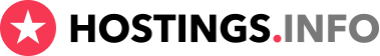What is shared hosting?
 221
Audio
221
Audio
Shared hosting (or virtual hosting) is a technology in which multiple websites belonging to different owners are placed on a single physical server. Users share the server's common resources:
- processor power (CPU);
- random access memory (RAM);
- disk space;
- Internet connection;
- IP address.
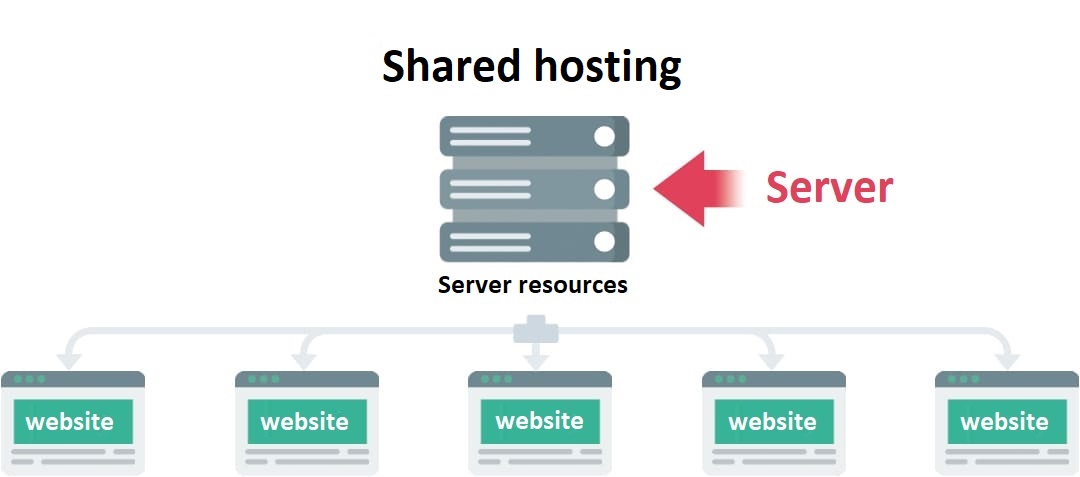
For which websites is virtual hosting suitable?
Starter plans
Websites that will work well on these plans have:
- a small number of dynamic elements (comments, user account areas, pop-up feedback forms);
- a small database volume, or they operate without a database.
Such websites include:
- landing pages;
- business card websites with several dozen pages.
If the website has "heavy" pages, such as site-wide search functionality or complex filters for online stores, then it's worth considering mid-range and high-end pricing plans.
When using the cheapest plans, expect a maximum load of up to 1,000-2,000 visitors per day.
Mid-range plans
These are well-suited for:
- small and medium-sized online stores (usually regional websites with 100-2,000 products);
- regional news portals;
- small forums.
Assuming the use of one of the popular CMS, such plans can handle up to 10 simultaneous visitors per second (5,000-10,000 visitors per day).
VIP or Premium plans
These can accommodate:
- large online stores operating nationwide with tens of thousands of products;
- major news portals.
On such plans, the provider offers a powerful server and removes almost all limits. They can successfully compete with VDS/VPS virtual server services.
Advantages and disadvantages
Advantages
1. Ease of use
- You don't need to configure the server and software on your own. In the case of virtual hosting, all server components are already set up.
- The provider's engineers monitor their operation. Technical errors in the server's operation due to user faults are completely excluded.
- In case of hardware problems, backup equipment is quickly put into operation, minimizing downtime.
- Virtual hosting already has control panels installed with useful features: creating website backups, connecting SSL certificates, and many other operations.
2. Affordable price
The entry-level plans for virtual hosting are the cheapest option among provider services.
Disadvantages
1. Resource usage limits
The main drawback of virtual hosting is the strict limitation of resources available to the user. The provider has to do this since the server must simultaneously serve a large number of websites hosted on it. Allocating a large portion of resources to one site is not possible. In case of exceeding load limits, the user may encounter problems with the website's operation and even its disconnection.
2. Shared resources
Technical problems on the server will affect all users.
3. Shared IP address
Sharing a network connection and IP address among all websites on the server is a potential problem.
3.1 In the event of a powerful DDoS attack on one site on the shared server, all other user sites hosted on it will be affected.
3.2 There is a possibility of IP address compromise, resulting in being blacklisted.
Various organizations monitoring the distribution of spam emails (e.g., Spamhaus) maintain blacklists of IP addresses from which unwanted mail (spam) was sent. There are also blacklists of IP addresses that distribute malicious software (malware), for example, from Google.
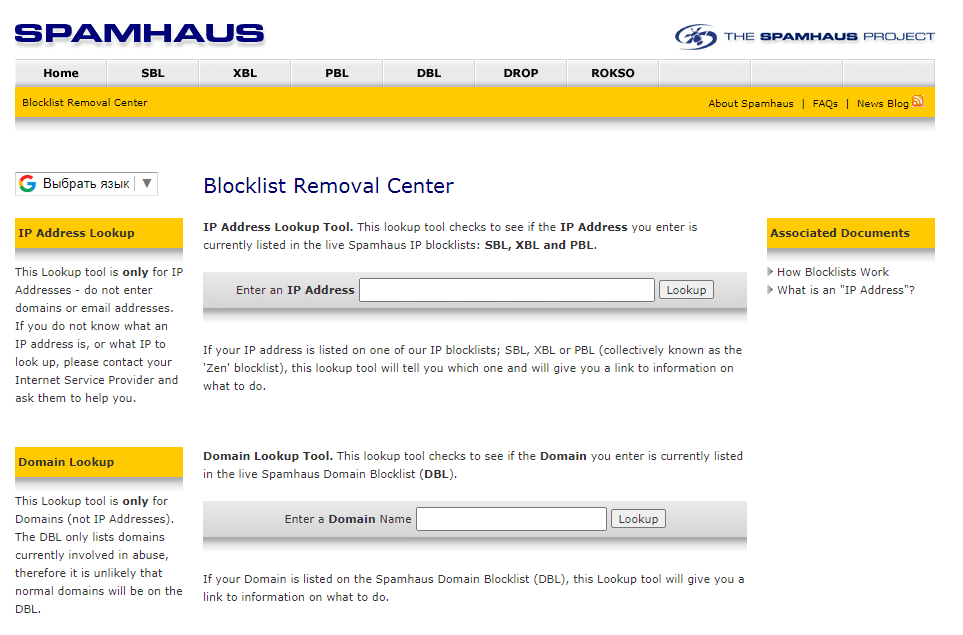
3.3 In some countries, an IP address can be blocked by a government organization if one of the websites hosted on it contains information about terrorism propaganda or drug distribution.
As a result of compromising the IP address of the provider's server, all owners of sites located on it will face various problems, such as difficulty in sending emails or restricted access from certain territories or countries.
4. Technology limitations
Virtual hosting service is designed for the operation of strictly defined technologies. Linux servers are most commonly used, allowing for the use of PHP programming language and MySQL database. A large number of popular CMS and frameworks have been developed for this combination, including:
Popular forum engines include:
- IPB;
- vBulletin;
- PHPbb.
Less commonly, tariffs may use the Windows platform and ASP.Net programming language. For complex websites, other technical solutions and programming languages may be required, in which case virtual hosting cannot be used.
Website security
The main threats are:
- Malware (network viruses);
- DDoS attacks on the site;
- Hacking.
We recommend choosing hosting services that offer solutions to these problems.
1. The virtual hosting service should include automatic checking of website files for malware.
2. It is a plus if there is an antivirus available that allows you to manually check the site for viruses.
3. Hosts should have hardware and software protection against DDoS attacks. An additional advantage is if hosts offer special AntiDDoS tariffs for frequently targeted sites.
Security of the user's personal computer
One of the potential security problems is the vulnerability of your account in the event of a breach of your local computer. If this happens, all of your sites may fall under the control of attackers.
To protect yourself from this threat:
- Use antivirus software on your home computer;
- Avoid visiting untrusted websites;
- Do not install programs from unreliable sources.
Account security
To provide additional protection for your account, it is important to:
- Enable two-factor authentication;
- Link your mobile phone to your account;
- Receive alerts when logging in from a new IP address.
Things to consider
Hosting resource limits (limitations)
- Disk space. Even for a small site, we recommend no less than 2 GB of disk space.
- Limits on the number of sites and databases used. Restrictions depend on the selected tariff plan. On the cheapest tariffs, you can host 1-2 sites, while on VIP tariffs, you can host more than 10.
- Site traffic may also be limited.
- Limits on CPU load. Calculated on a daily basis. We recommend requesting the most accurate information about this limit from technical support, as the information provided on hosting provider websites may be inaccurate.
- Limits on the use of script memory are also set to a certain value, and in case of exceeding them, the site will show an error. Information about memory is also usually only available from technical support.
Important!
1. Look at the limits not only on the tariffs page, but also in the service agreement (ToS - Terms Of Service). Sometimes hosting provider websites indicate "unlimited" parameters, but there may be additional limits in the agreement. For example, disk space is not limited, but the agreement states that the number of inodes (all files and folders in the account) cannot exceed 100,000. This means that there is still a limit.
2. You can find out about all limitations from the hosting provider's technical support.
3. We recommend that all beginners choose hosting with a money-back guarantee, which will allow you to study the features and identify the advantages of a specific provider.
Quality of technical support
It is useful to evaluate the degree of informativeness of the answers, the competence of the specialists, and the speed of response to requests.
For example, if you ask if you can get a free SSL certificate from the hosting provider, technical support should clearly describe step-by-step instructions for obtaining such a certificate.
A good hosting provider will respond to your request within 15 minutes to 1 hour. If you have to wait longer for a response, it is a cause for concern.
Convenience of the personal account and hosting control panel
1. Test the user's personal account and hosting control panel. Evaluate the convenience of:
- Creating websites;
- Linking domains to them;
- Folder structure where websites are stored;
- Managing FTP accounts and MySQL databases.
2. Important elements of the control panel include:
- A convenient file manager;
- The ability to connect SSL certificates, including the automatic generation of free certificates from Let's Encrypt;
- Flexibility in creating backups and restoring websites and database images.
Access to log files
Log files (or registration files, also known as journal files) are text files about events that occurred on the website. They contain information about site visit parameters and errors that occurred on the site.
To conveniently debug websites and find possible problems with their operation, you will need full access to access logs - web server log files serving the site. You can find log files in the corresponding menu of the hosting control panel.
Use log files to see errors that occurred when accessing the site or to view visit parameters (such as the browser used and when the transition to the site was made).
Detailed load statistics
Quality hosting:
- Conducts detailed monitoring of the load on user websites;
- Records the amount of resources consumed;
- Provides the user with all statistics in a convenient format.
Working with domain names
Many hosting providers are also domain registrars and offer their clients free domain name registration along with hosting.
Pay attention to:
- Convenience of the domain name management system;
- Speed of linking them to websites;
- Ability to manage the domain zone - DNS.
Fast installation of popular CMS
Often, popular content management systems (CMS) and e-commerce platforms are available for installation directly from the hosting control panel:
- WordPress;
- Bitrix;
- Joomla;
- OpenCart
- and others.
This is a convenient additional feature that makes it easier for beginner webmasters to work.
Conclusion
- Virtual hosting remains a popular service offered by providers. It offers support for the most in-demand technologies for creating websites and a convenient management system.
- This service is optimal for users who are just getting started with the world of websites and do not require special knowledge, programming skills, etc.
- Relatively expensive (VIP) virtual hosting plans handle even high-traffic e-commerce websites well.
- As the project's popularity grows, be prepared to upgrade to more expensive virtual hosting plans or consider moving the site to a virtual private server (VPS).
Hosting.info's provider rating can help you choose a reliable virtual hosting provider.
We highly recommend not to purchase the cheapest hosting package. Usually, they come with a row of issues: the server is often down, the hardware is outdated, lousy and slow support, registration and payment errors, etc.
For your convenience, we have created a tool that can help you to choose the right hosting package for you just by answering a few simple questions.
CMS is a content management system. A lot of hosting providers offer so-called CMS optimized packages. However, this is a marketing trick because most CMSs do not have special software or hosting requirements.
Trial period is a period of time, usually from 7 to 30 days, during which you can use the hosting services for free to test them.
Moneyback policy allows the customer to receive a refund for his order within a certain period after the purchase.
OS means the operating system is installed on the server. We recommend to choose Linux hosting unless your website requires another OS.
Bulletproof hosting - it’s a type of service that allows to host almost any type of content, even the restricted one (adult content, warez, spam etc). Bulletproof hosting providers do not remove your content in case someone reports an abuse.
Unlimited hosting - refers to companies that provide packages with unlimited disk space, bandwidth, number of domains, databases or email accounts, etc. This is usually a marketing trick but sometimes you can find something worth a try.
Secure hosting - it’s a type of service when the hosting provider is mostly responsible for the security of the user’s account: updates the software installed on their servers, provides an antivirus and malware scanner, firewalls and basic anti-DDoS protection, etc.
DDoS-protected hosting - companies that provide packages that include anti-DDoS protection. These packages are considerably more expensive than regular ones. Nevertheless, they’re totally worth their price because the company will ensure that your website is secured from cyber attacks.
Most websites require MySQL and PHP installed on the server to work correctly. Almost all hosting providers support these technologies.
ASP.NET is a Microsoft web application development platform.
The more comfortable the control panel is, the easier will it be for you to change the website and hosting account settings.
Most hosting providers that are in TOP20 in our rating offer user-friendly control panels, such as cPanel, Plesk or DirectAdmin. That’s why we recommend to pay attention to other, more important parameters, while choosing a hosting provider.