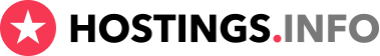Virus detection
There are lots of tools, antiviruses, utilities and various scanners on the Internet and it can be quite hard to choose the most reliable amongst them. In this article we describe different online tools and other ways of virus detection.
1. Online scanners:
- Sucuri - a very popular, accurate and free online virus and malware scanner.
- Comodo Web Inspector - an online antivirus and malware scanner. You can check the symptoms of malware or virus "infection" and, if any of them is applicable for your site, fix it for free.
- VirusTotal - this tool is a bit different. It checks whether any of the most popular antiviruses have marked your website as a suspicious one (it means that it contains viruses and was added to the antivirus database to prevent users from visiting it).
- Quttera - you can scan your website for free, however, it is available only for sites built using popular CMSs such as WordPress, Jooma!, Magento, DNN, SharePoint, Drupal, and vBulletin. This tool provides a detailed report that includes the list of malicious, suspicious and potentially suspicious files, iframes, external links etc.
We recommend using two-three of the above-mentioned scanners to ensure that nothing gets missed. The latter can happen when, for instance, a new virus had been discovered but it was added only to the database of the first antivirus, and not the second one.
2. Google tools
In case you did not add your website to Google Webmaster Tools, we highly recommend to do it as soon as possible as it can detect viruses and malware on your website. Apart from this, it has a lot of different features. The instruction on how to use Google Webmaster Tools can be found here.
Additionally, Google offers GoogleSafeBrowsing. It is also a virus and malware scanner. To scan your website, you need to follow the link, enter your domain name (or URL-address) and hit the magnifier (search) icon.
Offline scan
We recommend to scan your website files offline because certain viruses may be inactive or hidden. It is very hard to detect such viruses. An online scanner can just consider these files normal (not infected).
Firstly, you need download all of your website files (or create a backup of them, download it and then unpack it to a folder on your PC).
Note! Do not open or edit any of your website files on your PC, they may have been already infected.
Then you need to scan all of the files with an antivirus, for example ClamAV. It is one of the best free antiviruses. It’s virus database is updated every 4 hours. It can be installed on your PC or your control panel. It’s main advantage is its versatility - it’s available for any OS: Linux, BSD or Windows.
Note! If you have an antivirus already installed on your PC, make sure that it does not conflict with the one that you’re going to use to scan the website files. This situation should not occur, however, if it does, please let us know so we can update the article.
After all of the viruses were detected and removed, there are no guarantees that your website will not be infected once again. To prevent viruses from gaining access to your files, you need to find the vulnerability and to enhance your website security.
In case you know any others ways of detecting viruses, you can share them in the comments section and we will gladly add them to our article. If you have any questions, you are welcome to leave a comment as well and our experts will answer them as soon as possible.

We highly recommend not to purchase the cheapest hosting package. Usually, they come with a row of issues: the server is often down, the hardware is outdated, lousy and slow support, registration and payment errors, etc.
For your convenience, we have created a tool that can help you to choose the right hosting package for you just by answering a few simple questions.
CMS is a content management system. A lot of hosting providers offer so-called CMS optimized packages. However, this is a marketing trick because most CMSs do not have special software or hosting requirements.
Trial period is a period of time, usually from 7 to 30 days, during which you can use the hosting services for free to test them.
Moneyback policy allows the customer to receive a refund for his order within a certain period after the purchase.
OS means the operating system is installed on the server. We recommend to choose Linux hosting unless your website requires another OS.
Bulletproof hosting - it’s a type of service that allows to host almost any type of content, even the restricted one (adult content, warez, spam etc). Bulletproof hosting providers do not remove your content in case someone reports an abuse.
Unlimited hosting - refers to companies that provide packages with unlimited disk space, bandwidth, number of domains, databases or email accounts, etc. This is usually a marketing trick but sometimes you can find something worth a try.
Secure hosting - it’s a type of service when the hosting provider is mostly responsible for the security of the user’s account: updates the software installed on their servers, provides an antivirus and malware scanner, firewalls and basic anti-DDoS protection, etc.
DDoS-protected hosting - companies that provide packages that include anti-DDoS protection. These packages are considerably more expensive than regular ones. Nevertheless, they’re totally worth their price because the company will ensure that your website is secured from cyber attacks.
Most websites require MySQL and PHP installed on the server to work correctly. Almost all hosting providers support these technologies.
ASP.NET is a Microsoft web application development platform.
The more comfortable the control panel is, the easier will it be for you to change the website and hosting account settings.
Most hosting providers that are in TOP20 in our rating offer user-friendly control panels, such as cPanel, Plesk or DirectAdmin. That’s why we recommend to pay attention to other, more important parameters, while choosing a hosting provider.