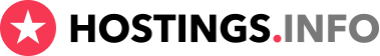How to choose a domain name correctly
 320
Audio
320
Audio
What types of domains are there? Domain levels.
Domains are divided by hierarchy:
- first (top) level;
- second level;
- third level;
- and so on.
Domain names below the third level are often used for technical purposes.
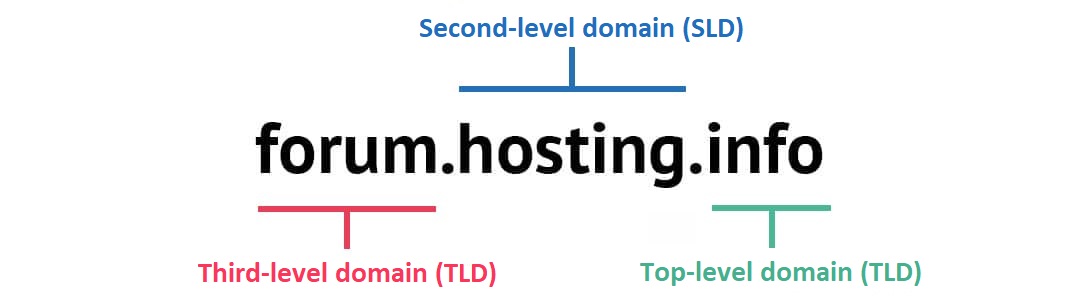
Domain zones/Top-level domains
They are divided into two categories:
1. Geographical (national) domains indicating the affiliation of the site to countries and territories.
National domains are called ccTLDs - country code top-level domains. They have a "tie" to a specific country. For example, domains .UK, DE are geographical domains that denote affiliation with the United Kingdom and Germany, respectively.
2. General-purpose domains, which are thematic.
General-purpose domains are called gTLDs - generic top-level domains. They indicate the type of activity (theme). For example:
- .com commercial - commerce;
- .net network - network services;
- .biz business - international business;
- .edu - educational organizations;
- .gov - government organizations;
- .org - non-profit organizations;
- .info - information resources;
- .tv - sites related to TV;
- .travel - sites related to tourism and recreation;
Second-level domain zones/domains
They contain simultaneous indication of geographical affiliation and site theme.
Examples of such "mixed" domain zones are COM.DE , CO.UK
COM.DE - commercial in Germany. Your domain in this zone will look like domain.com.de.
Subdomains
These are domain names created within the main domain. For example, you registered the domain bestsite.com. On it, you can create subdomains sub.bestsite.com, sub1.bestsite.com, sub2.bestsite.com. Within one domain, you can create multiple subdomains. Usually, the number of subdomains is limited by the specific hoster.
For second-level domain zones, everything works the same way. For example, owning the domain site.com.de, you can create subdomains subdomain1.site.com.de, subdomain2.site.com.de, and so on.
Subdomains are usually used in large companies that have diverse activities. For example, a holding company that includes several companies. The common domain is holding.com, and the subdomain is company1.holding.com, company2.holding.com, and so on.
Hyphenated domains
We recommend choosing a domain name that does not require a hyphen. It is better to spend more time and think about how to rephrase the domain name to make it as accurate and concise as possible in reflecting the content of the site. A hyphen can be used if there are really no other options. For example, the ideal option is dogshop.com, but if this domain is already taken, then use shopfordogs.com. Although this domain is long, it is very easy to remember even without a hyphen, which simplifies typing it in the browser address bar. If both options are taken, then you can choose a name with a hyphen, such as dog-shop.com.
Hyphens (dash or minus sign) can be used in domain names, especially for longer names since spaces are prohibited. There is one restriction: a hyphen cannot be placed in the third or fourth position of the domain, for example, do-main.com. This applies to all domain names and registrars.
Domains with history (drop domains)
The age of the domain can play both a positive and negative role in promoting the site in search engines.
If the previous site on this domain was of high quality, well-maintained, then the history of the site will be positive, and this will give the new domain tenant an additional advantage in search engines.
If there was a site with banned topics (pornography, illegal goods, etc.) or the site was hacked and spread viruses, then the reputation of such a domain is low (bad history).
Search engines are suspicious of sites on domains with a bad history. Promoting such a project can be significantly delayed. The difference in promoting a domain with a bad history compared to a domain with a positive history can be from a couple of months to a year.
Check the history of the domain name: has it been used before, and if so, for what site.
If there is the slightest suspicion of the quality of the site that was previously on the domain, consider whether it is worth being cautious and choosing another domain name.
Free domains
Free domains inspire minimum trust, so we recommend registering domains in more familiar (and therefore more popular) zones.
Which domains are indexed faster?
The speed of indexing does not depend on the domain name. To speed it up, add your site to Google Webmaster Tools.
Rules for choosing a domain name
The name should be unique and not currently taken. In one domain zone, there cannot be two identical domain names, but they can exist in different zones, for example: sypersite.com, sypersite.ru, sypersite.net.
1. Come up with a memorable name
1. Choose a pleasant-sounding, memorable, and easy-to-spell domain name.
Almost all short second-level domain names consisting of no more than 4 characters are now reserved, so it's not necessary to focus on the principle of "the shortest name possible."
2. Use the brand name in the domain name. An alternative to the brand is a keyword that describes the company's activities. For example, "pokraska-mashini.by," "fast-cleaning.ru."
3. If necessary, don't be afraid to use 2-3 words in the name, preferably not too long, 3-5 letters each.
4. Use abbreviations or acronyms if relevant to your site's theme.
5. If the desired domain name is taken, try buying the desired domain from the current owner. Domains are often reserved and "parked" on some cheap hosting and not used for sites. If the desired domain shows up as "parked" in the browser, it means that the owner is likely to sell it.
6. Do not use a name that sounds similar to other brands, as this can confuse users.
2. How to choose the right domain name
For commercial regional resources:
First, check the national domain zone associated with the region where your customers are located. Geographic targeting is important for search engine promotion. In Google Webmaster Tools, you can specify a region for any domain. However, Google itself recommends registering a domain in the zone of the country where most of the site's users live. If you're targeting the United Kingdom, use .uk (United Kingdom), etc. A site can be successful and have good positions in search engines in any domain zone, but a suboptimal choice of domain zone:
Significantly increases the time it takes to promote the site in search engines. Search engines will have a harder time understanding your geographic focus.
Deters buyers. Users are more likely to trust sites that are in their domain zone.
For commercial international resources:
International sites should be registered in top-level thematic domain zones. Geographic domain zones are not suitable in this case.
Informational and non-commercial resources:
In the case of informational resources, the choice of a domain does not have such crucial importance, as search engines and users rely more on the language of the site.
Creative approach:
Sometimes, more often in non-commercial entertainment topics, you can use homonymous domains. For example, the combination of your domain name and domain zone creates some additional, non-obvious meaning in advance, understandable to your target audience. For example, domains like .ME (lookat.me), .AM (whoi.am), etc.

3. Check the domain history
If a domain tenant does not renew the service, the domain is put up for sale and becomes available for a new owner. Such domains are called "domains with history."
To check the "history," you should use WHOIS services at domain registrars (the service may be paid).
There is also a free service called WhoisRequest.
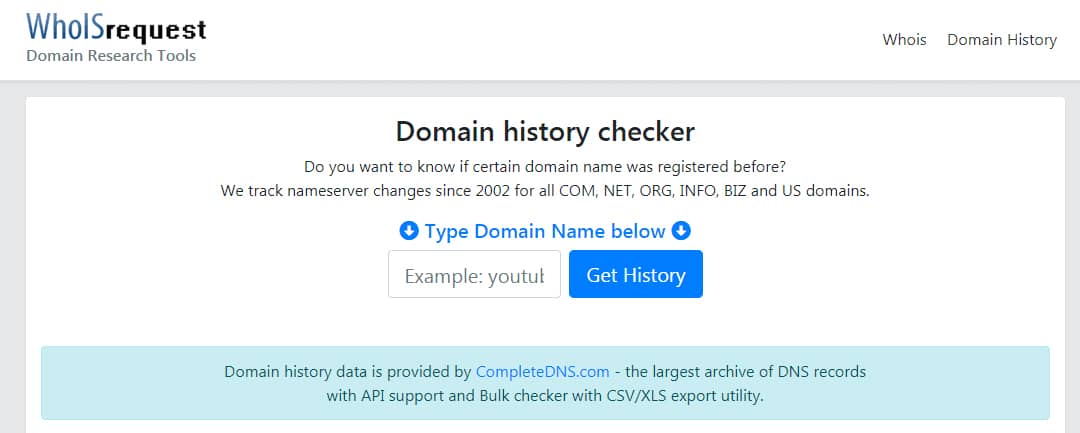
It can also be useful to visit the Wayback Machine service.
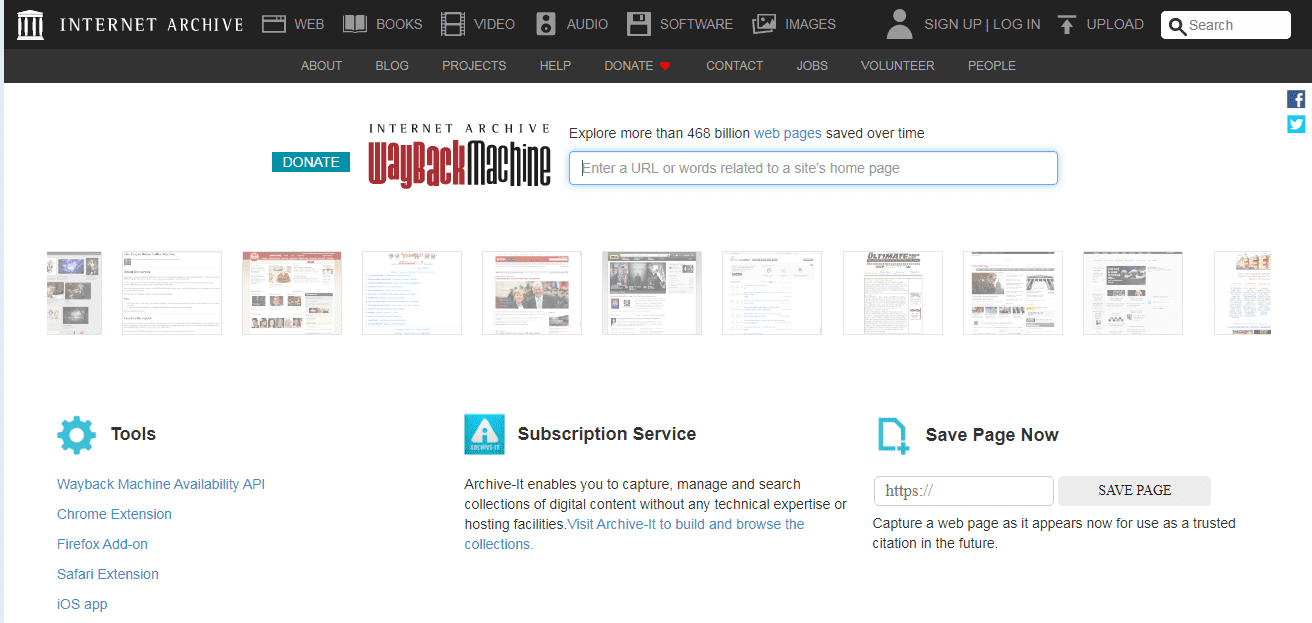
This service will show everything that happened with the site, what content was posted there, etc.
If you suspect that the domain has a negative history, it is better not to take the risk.
What do you need to do to register a domain?
Domain prices and documents during registration
Check the cost of registering the desired domain with several registrars. Prices may differ for both registration and renewal. This is related to geographic affiliation and/or promotions for purchasing certain domains from registrars that the customer works with. The domain registration process itself is not complicated. Personal information is entered on the registrar's website:
- Full name;
- e-mail;
- phone number;
- postal address.
Depending on the domain zone you have chosen, additional information and/or documents may be required. When choosing a domain zone, carefully read the registration rules. For example, for registering a thematic domain .com, according to the domain zone rules, no documents are required. If the registrar requires documents, this is the registrar's own rule, and perhaps it is not worth cooperating with them. The algorithm of actions when registering a domain:
Algorithm for domain registration actions:
- Come up with a domain name.
- Choose a registrar company.
- Check if the chosen domain name is available for registration. Most registrars have special tools for this.
- If the domain is available, you can place an order and pay for it.
- Delegate the domain you received to DNS servers. The DNS service is provided either by the domain registrar itself or by a hosting company.
- Important! DNS is a special service that links a domain name to specific IP addresses through which communication takes place on the Internet.
Without linking (delegating) to DNS, a domain name is useless and cannot be used for a website to function. The tool for checking domain availability on the registrar's website reg.ru.
Please note that you can register a domain with one company and host the website with another. There are no difficulties in setting up the domain or violations of registration rules in this.
How a domain name affects SEO promotion of a website
Today, opinions on the influence of the domain on SEO promotion have become divided. But more and more often, you can hear that the domain name does not affect promotion as it used to. There is a lot of truth to this, as the Google EMD (Exact Match Domain) algorithm update, introduced in 2012, indicates that the keyword in the domain name has completely ceased to be relevant from an SEO promotion perspective. Of course, the domain name should be memorable, easy, and associated with your line of work, but it's important to understand that for a search engine, the domain is just one of many ranking factors. Nevertheless, based on our experience, we recommend selecting domains according to certain criteria:
- The domain zone should correspond to the region or type of activity.
- If the website will provide a narrow range of services or products, you can use keywords - this will be a plus for narrowly specialized niches. In this case, we are talking about behavioral factors: users will find your site faster and visit it. The downside is that after indexing the domain, changing the type of activity or expanding the range will be problematic. Also, remember that if the site does not meet the requirements of search engines, a beautiful name will not save it.
What to do if the desired domain is taken
If the preferred domain is taken, there are several ways to acquire it, but we want to say right away that none of them are as reliable and safe as registering a new domain by yourself:
- Monitor available domains and domains that will soon be released through the WHOIS database. If the owner intentionally or accidentally (e.g., forgot) did not renew the domain registration, it will become available for sale after a while.
- Contact the domain owner directly through the contacts in the same WHOIS database and offer to purchase their domain.
- Use websites and companies for reselling ready-made domains. For an additional fee, they can resell or inform you about the expired registration of the desired domain.
How to choose a domain registrar?
To find a reliable domain registrar company, pay attention to our rating, which includes descriptions of companies and reviews about them. Also, for those interested in hosting service providers, we have created a rating for them as well
We highly recommend not to purchase the cheapest hosting package. Usually, they come with a row of issues: the server is often down, the hardware is outdated, lousy and slow support, registration and payment errors, etc.
For your convenience, we have created a tool that can help you to choose the right hosting package for you just by answering a few simple questions.
CMS is a content management system. A lot of hosting providers offer so-called CMS optimized packages. However, this is a marketing trick because most CMSs do not have special software or hosting requirements.
Trial period is a period of time, usually from 7 to 30 days, during which you can use the hosting services for free to test them.
Moneyback policy allows the customer to receive a refund for his order within a certain period after the purchase.
OS means the operating system is installed on the server. We recommend to choose Linux hosting unless your website requires another OS.
Bulletproof hosting - it’s a type of service that allows to host almost any type of content, even the restricted one (adult content, warez, spam etc). Bulletproof hosting providers do not remove your content in case someone reports an abuse.
Unlimited hosting - refers to companies that provide packages with unlimited disk space, bandwidth, number of domains, databases or email accounts, etc. This is usually a marketing trick but sometimes you can find something worth a try.
Secure hosting - it’s a type of service when the hosting provider is mostly responsible for the security of the user’s account: updates the software installed on their servers, provides an antivirus and malware scanner, firewalls and basic anti-DDoS protection, etc.
DDoS-protected hosting - companies that provide packages that include anti-DDoS protection. These packages are considerably more expensive than regular ones. Nevertheless, they’re totally worth their price because the company will ensure that your website is secured from cyber attacks.
Most websites require MySQL and PHP installed on the server to work correctly. Almost all hosting providers support these technologies.
ASP.NET is a Microsoft web application development platform.
The more comfortable the control panel is, the easier will it be for you to change the website and hosting account settings.
Most hosting providers that are in TOP20 in our rating offer user-friendly control panels, such as cPanel, Plesk or DirectAdmin. That’s why we recommend to pay attention to other, more important parameters, while choosing a hosting provider.