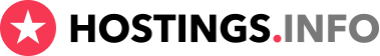DNS
What is DNS?
This abbreviation has two meanings: Domain name system and domain name server. Let’s start with the first one. DNS (Domain name system) binds domain names and IPs that refer to those domains.
What is DNS used for?
At the dawn of the internet, websites didn’t exist as such. There was a handful of resources that were accessed using specialized software instead of browsers. To access a specific resource one needed to know the IP address (like 104.25.110.15) or the name of the resource. The resource names and data were located in the ‘hosts’ file. Each month the resource owners sent emails with the resource names and their data that one needed to enter manually in the ‘hosts’ file.
Once the number of those resources grew significantly, it became hard for the users to manually update the ‘hosts’ file or remember the names of all the resources. To standardize the system and make it more simple domain name system was created. It’s way easier to simply enter the domain name than update files regularly or memorizing a lot of useless information.
How does DNS work?
Websites are located on the servers of the hosting companies. They have hundreds or even thousands of servers and each has its own IP. When a user wants to visit a website (like hostings.info), he enters the domain name in a browser and a query is initiated.
At first, the query goes to one of the 13 root DNS servers. One of the root servers sends it over to the corresponding TLD server (.com, .net, .org, etc.). The TLD server provides the IP of the hosting company’s server transferring the query there. Hosting provider’s server that contains information about the IP address, which the specific domain name is pointed to, provides it transferring the query to the website. If that server is accessible and contains the website’s files, the site will be displayed in the browser. Starting with second and each following query, for that website your provider’s DNS server will transfer the query directly to the server of the hosting company where the website’s files are located. Caching nameserver is responsible for this option.
This long chain of queries, in fact, takes a split of a second to execute, so you won’t ever notice.
How to set up DNS?
Even if you don't have a lot of experience you will soon see how easy it is to change your domain’s DNS settings. All you need is to access the domain’s control panel (which is usually on the side of your Registrar or hosting provider) and enter the DNS (NS records should look like ns1.hoster.com and ns1.hoster.com) or A-records (IPs). The nameservers or IPs should be provided by the hosting company. In the vast majority of cases, they can be found in the email from your hosting company that arrives upon purchasing the hosting service.
How to find out which nameservers is your (or any other) domain pointed to?
You can check those using any WHOIS service.
Note!
Many users like to have the option to change their domain’s DNS settings. It is important to remember that incorrect changes, once applied, may cause issues with the website’s functioning or even make it unavailable for a certain period of time
This is caused by the fact that DNS settings changes are not applied immediately. If you enter incorrect NS/A-records and leave them to propagate – it will take 24-48 hours for the records to be updated globally since the moment of entry. That means if you correct the mistake at some point, there will still be a propagation period.
What is a domain name server?
The function of the domain name server is to provide the information necessary for a computer to find the requested website on the internet. When the user enters a domain name, the provider checks it via the domain name server to know where the query should be directed.
Why does this happen?
This algorithm is defined by the fact that a domain name can be changed. Each server has an IP address - a specific set of digits. Every time the website moves to a different hosting service provider - hence to a new server - the website IP address changes.
Domain name server stores records about the domain name and the IP address of the server which the query should be transferred to.
Why should the hosting nameserver be mentioned on the domain’s host records?
Nameserver is designed to find information about your website. Creating an A-record in your domain’s host records (point the domain to a hosting server with IP) attaches your domain name to the location of a server with your website content.
If you don’t change the A-record for your domain after switching the hosting server, all the queries will go to a website that no longer exists. And if you changed your hosting company and the previous one removed your domain from their nameservers the domain will not be pointed at all.
Why does host record propagation take so much time?
When the user changes the hosting provider or registers the domain and enters host records for the first time, the host records automatically are automatically saved on other domain name servers. The website might start working in 4 hours after the domain registration but the general propagation time is 1-72 hours. The reason for this is that most nameservers update their information periodically, which means that the stored information is not always up-to-date. Since this sort of information doesn’t change that often, updates are set in certain periods.
What to do if the domain is still pointed to a previous hosting server while the account there has already expired?
This might be caused by one of the following reasons:
1. The domain host records were not updated meaning that the domain is still pointed to the old servers.
Solution to the problem: you need to change the nameservers on the side of domain registrar/hosting provider.
2. Current hosting provider’s DNS settings are not set up properly or it’s just a glitch in your specific case.
Solution to the problem: contact your hosting company’s tech support and ask them to resolve the matter.
3. New host record information is still propagating or wasn’t yet updated on all the nameservers. This happens when you change your domain’s NS/A-records (point your domain to an IP-address or nameservers).
Solution to the problem: give it some time and the website will be up and running. If the matter is not resolved within 72 hours, contact your current hosting company’s tech support.
Why can users access my website with a recently registered domain while I still don’t?
Most likely, their internet service providers that your customers use have already updated the information on their side while yours still didn’t. It takes 24-48 hours for the changes to take effect. Within that period the host records will be updated at your hosting provider’s nameservers.

We highly recommend not to purchase the cheapest hosting package. Usually, they come with a row of issues: the server is often down, the hardware is outdated, lousy and slow support, registration and payment errors, etc.
For your convenience, we have created a tool that can help you to choose the right hosting package for you just by answering a few simple questions.
CMS is a content management system. A lot of hosting providers offer so-called CMS optimized packages. However, this is a marketing trick because most CMSs do not have special software or hosting requirements.
Trial period is a period of time, usually from 7 to 30 days, during which you can use the hosting services for free to test them.
Moneyback policy allows the customer to receive a refund for his order within a certain period after the purchase.
OS means the operating system is installed on the server. We recommend to choose Linux hosting unless your website requires another OS.
Bulletproof hosting - it’s a type of service that allows to host almost any type of content, even the restricted one (adult content, warez, spam etc). Bulletproof hosting providers do not remove your content in case someone reports an abuse.
Unlimited hosting - refers to companies that provide packages with unlimited disk space, bandwidth, number of domains, databases or email accounts, etc. This is usually a marketing trick but sometimes you can find something worth a try.
Secure hosting - it’s a type of service when the hosting provider is mostly responsible for the security of the user’s account: updates the software installed on their servers, provides an antivirus and malware scanner, firewalls and basic anti-DDoS protection, etc.
DDoS-protected hosting - companies that provide packages that include anti-DDoS protection. These packages are considerably more expensive than regular ones. Nevertheless, they’re totally worth their price because the company will ensure that your website is secured from cyber attacks.
Most websites require MySQL and PHP installed on the server to work correctly. Almost all hosting providers support these technologies.
ASP.NET is a Microsoft web application development platform.
The more comfortable the control panel is, the easier will it be for you to change the website and hosting account settings.
Most hosting providers that are in TOP20 in our rating offer user-friendly control panels, such as cPanel, Plesk or DirectAdmin. That’s why we recommend to pay attention to other, more important parameters, while choosing a hosting provider.