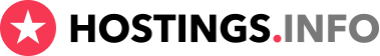CMS 101

- How to choose a CMS for your website?
- Rating of CMSs for online stores
- CMS for blogs
- Rating of CMSs for different purposes
- Rating of CMSs for forums
- CMS for portals
- CMS for knowledge bases
What is CMS?
CMS - is a content management system that manages the creation and modification of the website content. In simple words, this is a tool that helps you to easily manage, edit and add different content to your website.
Free or paid CMS?
We recommend to use free CMSs. This market segment is so popular that free CMS’s functionality is as wide as the paid ones’. Of course, in order to gain more customers paid CMS developers will offer additional services such as qualified support team (they have their own support team, while free CMS only have forums), as well as claim that their functionality is more differentiated (the more modules is available for the CMS, the higher its price will be). However, rest assured that free CMSs offer the same features.
These days, you won't impress anybody with the integration of different payment systems or Google analytics - you can now find this in every free plan. That’s why companies that provide paid CMS acquire their customers through web agencies. They persuade their customers to purchase a paid CMS for their website and get affiliate commissions for each purchase.
Lots of people assume that paid CMSs are more secure but that’s not true. Nowadays, free CMSs are managed and monitored by huge teams of experienced developers. Moreover, they are used by hundreds of thousands of customers and, in case any vulnerability or security issues are detected, they send reports to the developers team. This leads to constant issue testing and security improving. Basically, in order for your CMS to remain secure you need to update it on a regular basis. So, when talking about CMS security, it doesn’t matter whether the CMS is paid or free. By the way, we’ve created a separate article about website security.
How to choose a CMS for your website?
In order to choose the right CMS, at first you have to determine the purpose and the intended features of your website. Below you can read our specialists’ advice and recommendations about various CMSs. Our own practical experience in working with different CMSs was guiding our decisions. We also accounted for the CMS requirements so that it could be installed on any hosting.
Ratings of CMSs for online stores
We recommend to use free CMSs. This market segment is so popular that free CMSs functionality is as wide as the paid ones have. Of course, in order to gain more customers paid CMS developers will offer additional services such as qualified support team (they have their own support team, while free CMS only have forums), as well as claim that their functionality is more differentiated (the more modules is available for the CMS, the higher its price will be). However, rest assured that free CMS offer the same features.

Currently, specialized CMS bundles (CMS with addons) such as WordPress+WooCommerce are the most popular solutions amongst free CMSs. We consider Joomla+VirtueMart (official website) solution to be the best one. It meets all of the necessary requirements and offers integration with all of the popular payment methods. Additionally, there are hundreds of templates (paid and free) for this solution available on the Internet. Keep in mind that in order to use this solution, you have to be at least a bit familiar with Joomla. This is the only disadvantage that we’ve found. In case you don’t want to spend your time on learning Joomla work principles, you can check the position number two in our rating.
Number two in our rating is PrestaShop (official website). It has a row of advantages: multilingual translation and localization, high performance, possibility to work with various currencies, big development team (over 100 people) etc. Moreover, PrestaShop is simple, intuitive and comfortable. Currently, approximately 150,000 online stores are created with this CMS.
Number three - Magento (official website). It is one of the most popular CMSs for online stores. In 2011 Magento was acquired by eBay. It is a bit more complicated and slightly slower than PrestaShop, however most users do not feel the difference. Magento is a powerful tool with lots of features. Moreover, its online community is one of the biggest in the world of CMSs. One the other hand, Magento uses an uncommon database engine - InnoDB. This may cause certain issues on the side of hosting provider, though, it usually can be fixed by the support team, so it cannot be considered as a major disadvantage. Also, be prepared that Magento developers will try to persuade you to buy their paid version, even though the free version has all of the most commonly needed features.
The fourth position is occupied by osCommerce (official website). Besides being absolutely free, this CMS has a big community of over 200, 000 active users, which is what makes it very flexible in terms of features and suitable for almost all needs and purposes.
Fifth position is taken by WordPress+ WP eCommerce(official website). WP eCommerce is just a plugin, so its functionality is minimal. As WordPress is gaining more and more popularity amongst bloggers, WP eCommerce popularity is increasing as well. Generally, we would recommend this plugin for WordPress users/fans only.
The sixth position goes to openCart (official website). This CMS is ecommerce oriented but it is suitable for building regular sites as well. OpenCart system is quite complicated, so we would mostly recommend it for developers. Another downside is quite a suboptimal implementation of product management and SEO settings. However, these and other features are getting improved with each new plugin version.
Number seven on our list is Drupal+Ubercart (official website). Being a Drupal addon, we can certainly say that Ubercart matches Drupal’s complexity. Moreover, Ubercart community is quite small and this hinders the development of this addon. However, for all of you Drupal enthusiasts, Ubercart will definitely be a good first step on a path to master e-commerce.
CMSs for blogs
There is no sense in creating ratings for this category as the obvious leader of blog-oriented CMSs is WordPress. Other CMSs are not even closely as developed as WordPress. If you want to build a blog, we would definitely recommend this CMS.
WordPress has an enormous community and thus various modules and addons are constantly created and developed. As a result, with WordPress you can not only build a blog, but also a very diversified/complex news website or a portal. Moreover, this CMS is so intuitive that it is easy to understand even for elderly people who started using Internet just recently. Although WP has lots of pros, it’s not very popular amongst experienced developers. The reason for this is constant core engine updates, which diminishes the flexibility of custom settings. Nevertheless, most bloggers find WordPress engine more than enough to satisfy their personal or business needs.

In case you don’t like WP for some reason, we can recommend to use Joomla (official website) or MODx for blogs (official website).
Rating of CMSs for different purposes
For corporate websites, portfolio websites and other small or medium projects,we recommend the following CMSs:
1st position - Joomla. We consider it the most suitable kind of CMS for above-mentioned type of websites. Joomla has a much more powerful engine than WordPress does, and, at the same time, it is more intuitive and simple than Drupal or MODx. Moreover, Joomla provides tons of various templates for all sorts of websites, like art or photo gallery websites, hosting provider sites, real estate agency sites etc.
2nd position - WordPress. Despite being blog-oriented, it can easily be used for building news portals or corporate websites. Even Ford company uses WP for some of its projects. The main advantages of this CMS are the following: performance and speed, user-friendliness, the amount of plugins, multilingual translation and localization, and the ease of management.
3rd and 4th positions go to Drupal and MODx. These CMSs have smaller communities and are more complex than the others. Nevertheless, they’re based on powerful engines. Most developers utilize their capabilities to create websites for their customers.

Many users have been asking us why we haven’t included popular CMSs such as NetCat, LightCMS or SiteFinity in our rating. The answer is quite simple: these CMSs are paid and there is nothing a paid CMS provides that can't be found in a free CMS.
Rating of CMSs for forums
Rumors say that the more popular the forum is, the more programs will attempt to post spam on it. This assumption is equivalent to thinking that the amount of people hacking the CMS directly relates to how popular it is. Indeed, popular CMSs attract more hackers and spammers than less popular ones but that is simply because of being exposed to a larger audience. On the other hand, it also means that there is a big and active community of people who send bug-reports and notify developers of malicious activity and security issues. This is very fruitful to the CMS's ecosystem because developers are constantly pointed in the direction of critical failures and core malfunctions, and by fixing those they are consequently improving the CMS's core, making it more reliable.

So, first place goes to phpBB (official website). It is probably the most popular free CMS for forums in the world. It has a row of advantages: multilingual translation and localization, large set of modules, intuitive interface and regular updates (which is good for CMS security). Additionally, there are lots of custom sets that are created by CMS users. They allow you to find the ultimate ‘template’ for your forum so that you will not have to create it from scratch.
Second and third positions are occupied by paid CMSs - IPB and vBulletin. We’ve put them together as they are quite similar. High performance speed, reliable security system and spam protection are their biggest advantages. Last but not least, both of them have large communities.
Number four in our rating is PunBB, which is a free CMS. As it is one of the simplest ones, it is also very fast, easy to understand and does not require any specific type of hosting. Nevertheless, it has less features than the above-mentioned CMSs.
Number five - Vanilla. It is a young but very promising project. Vanilla is quite user-friendly and has its own style. Additionally, the developers created their own unique framework specifically for this CMS.
CMS for portals
When we say portal, we mean a website with a wide range of features (news, banners, galleries, FAQs, comments, feedbacks, accounts, etc.), as well as high traffic. In order not to overload the server your website is hosted on, it is required for the CMS engine to be optimized for big high-load situations. Otherwise, your website can become slower in case the server is not capable of handling large amounts of visitors. Moreover, badly optimized CMS can overload the server even if your average traffic is up to 500 visitors per day.
There are two ways how you can get all of the required features to maintain a portal. First one is to install additional modules on the CMS that you are currently using. In this case, it doesn’t matter what kind of CMS are you using as modules work independently. But beware that all modules have different design. If you install several of them on your website different parts of your portal will look like totally different websites, which is not very comfortable for website visitors. This is why we recommend the second option: find a CMS that contains all of the required modules (or with a possibility to add them).
So, our second option is to choose an optimized CMS that does not overload the server and has all of the required extensions (news section, FAQ etc). We recommend to use custom-built CMSs if you need a portal. We would gladly create a rating of these kind of CMSs, however, it is simply not possible. Choose a CMS that was built by a well-known company, one that successfully developed large-scale projects with complex requirements. However, this option is quite expensive: $10,000 is a minimum.
In case you want to build a portal but your budget cannot cover the custom-built CMS’s fee, you can use Joomla, MODx and Drupal. All of them are free, with lots of different modules, and optimized to handle heavy traffic.
CMS for knowledge bases
Undoubtedly, MediaWiki is the most popular CMS for building knowledge bases, glossaries, vocabularies and encyclopedias. Wikipedia was built using this CMS. It is absolutely free, intuitive and easy to learn. In addition, it does not have any hosting type requirements. Jira and Confluence (designed by Atlassian) are also quite popular, however, these solutions are quite expensive. That’s why we recommend to use MediaWiki.


We highly recommend not to purchase the cheapest hosting package. Usually, they come with a row of issues: the server is often down, the hardware is outdated, lousy and slow support, registration and payment errors, etc.
For your convenience, we have created a tool that can help you to choose the right hosting package for you just by answering a few simple questions.
CMS is a content management system. A lot of hosting providers offer so-called CMS optimized packages. However, this is a marketing trick because most CMSs do not have special software or hosting requirements.
Trial period is a period of time, usually from 7 to 30 days, during which you can use the hosting services for free to test them.
Moneyback policy allows the customer to receive a refund for his order within a certain period after the purchase.
OS means the operating system is installed on the server. We recommend to choose Linux hosting unless your website requires another OS.
Bulletproof hosting - it’s a type of service that allows to host almost any type of content, even the restricted one (adult content, warez, spam etc). Bulletproof hosting providers do not remove your content in case someone reports an abuse.
Unlimited hosting - refers to companies that provide packages with unlimited disk space, bandwidth, number of domains, databases or email accounts, etc. This is usually a marketing trick but sometimes you can find something worth a try.
Secure hosting - it’s a type of service when the hosting provider is mostly responsible for the security of the user’s account: updates the software installed on their servers, provides an antivirus and malware scanner, firewalls and basic anti-DDoS protection, etc.
DDoS-protected hosting - companies that provide packages that include anti-DDoS protection. These packages are considerably more expensive than regular ones. Nevertheless, they’re totally worth their price because the company will ensure that your website is secured from cyber attacks.
Most websites require MySQL and PHP installed on the server to work correctly. Almost all hosting providers support these technologies.
ASP.NET is a Microsoft web application development platform.
The more comfortable the control panel is, the easier will it be for you to change the website and hosting account settings.
Most hosting providers that are in TOP20 in our rating offer user-friendly control panels, such as cPanel, Plesk or DirectAdmin. That’s why we recommend to pay attention to other, more important parameters, while choosing a hosting provider.