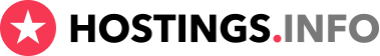Joomla Hosting Providers
Joomla is a popular content management system (CMS) for publishing content. It can be installed on almost any web server and a lot of hosts claim to support it. Joomla has a simple, intuitive and user-friendly interface and thus, suitable for beginners. Nevertheless, only an experienced developer will be able to create a large website without overloading the host’s servers as Joomla is resource demanding. Providers may cut off Joomla sites at high loads quite often. The caching mechanism added by Joomla developers does not help to resolve this issue.
This rating contains hosting providers that support such a CMS. Some of them offer packages with pre-installed Joomla. Additionally, below you can find answers to frequently asked questions and add your own..

Are there any special hosting requirements for Joomla?
PHP - Joomla requires PHP to function. The exact version requirement varies depending on the version of Joomla you're installing. As of my knowledge cut-off in September 2021, Joomla 3.9 requires PHP 5.3.10 or later, while Joomla 4.0 requires PHP 7.2.5 or later.
Database - Joomla requires a database to store content and settings. MySQL, PostgreSQL, and SQL Server are all supported. The required version again depends on your Joomla version. Joomla 3.9 supports MySQL 5.1+, PostgreSQL 9.2+, and SQL Server 10.50.1600.1+. Joomla 4.0 supports MySQL 5.5.3+, PostgreSQL 11+, and doesn't support SQL Server.
Web Server - Joomla works with a variety of web servers, including Apache, Nginx, and Microsoft IIS. Apache 2.4+ and Nginx 1.8+ are recommended for Joomla 4.0.
Disk Space - While the Joomla package itself isn't very large, you will need extra space for your content, extensions, and for growth over time.
Other Software - Joomla needs a browser for the administrator interface, and it supports Edge, Firefox, Chrome, Safari, and Opera.
What should I do if I get an error while installing Joomla?
If you encounter an error while installing Joomla, there are a number of different approaches you can take to troubleshoot and potentially resolve the issue. The first thing you should do is carefully read the error message itself, as it often provides key information about what might be going wrong. Below are several possible general steps that could help you address the issue:
Check the error message: Understanding the error message will help you to determine the nature of the problem. If it's not clear, you can search for the specific error message online. It's likely that others have encountered the same issue and have discussed it in Joomla user forums or other online resources.
Verify system requirements: Ensure that your server meets the system requirements for the version of Joomla you are trying to install. These requirements include the right versions of PHP, MySQL/MariaDB, Apache/Nginx, etc.
Check file permissions: Incorrect file and folder permissions can cause problems during installation. Make sure the permissions for your directories and files are set correctly. In general, directories should be 755 and files should be 644.
Database connection: If you're getting a database connection error, make sure you're using the correct database name, username, password, and host. Check that your database server is running and that Joomla can connect to it.
File integrity: If the Joomla installation package was corrupted during download, it can cause errors during installation. Try downloading the package again and reinstall.
PHP settings and extensions: Some PHP settings and extensions are required for Joomla to run correctly. For example, you should have a sufficient memory_limit setting (at least 64M), and extensions like 'mysqli' and 'gd' should be enabled.
Error logs: If the error message doesn't provide enough information, check your server's PHP and Apache/Nginx error logs for more detailed error messages.
Hosting provider: If you're on a shared hosting provider, there may be restrictions in place that are causing the error. Contact your hosting provider's support service for help.
Consult Joomla's documentation and support community: Joomla has a comprehensive set of online resources, including detailed installation instructions and an active user forum where you can ask questions and seek help.
Do I need a dedicated server or VPS for Joomla?
If your Joomla website is small to medium-sized, with moderate traffic, a shared hosting plan or VPS should be sufficient. As your site grows and attracts more traffic, you may need to upgrade to a VPS or even a dedicated server to ensure optimal performance.
Remember that regardless of the type of hosting you choose, it's crucial to ensure your hosting provider supports the system requirements for Joomla (PHP, MySQL/MariaDB, Apache/Nginx, etc.) and provides a reliable, secure service.
FAQ
Yes, website speed can often be impacted by the quality of your hosting service. Slow loading times can be due to insufficient server resources, too much traffic for the hosting plan, or a poorly configured server. To troubleshoot, you can try checking your site’s load times with online tools such as Google's PageSpeed Insights or GTmetrix. You could also consider enabling Joomla's built-in caching system, optimizing your images, and reducing the number of extensions and modules. If your site is still slow after these efforts, you might want to consider upgrading your hosting plan or switching to a different host.
It's not strictly necessary to use a Joomla-specific hosting service; any host that meets Joomla's system requirements (PHP, MySQL/MariaDB, and Apache/Nginx) can host a Joomla site. However, Joomla-specific hosts may offer benefits such as pre-installed Joomla, expert Joomla support, and hosting environments optimized for Joomla performance.
To ensure the security of your Joomla site, choose a reputable host that offers strong security measures, including firewalls, intrusion detection, and regular server security updates. Other best practices include keeping your Joomla core, extensions, and templates up to date, using strong passwords, enabling HTTPS with an SSL certificate, regularly backing up your site, and limiting the number of extensions and third-party tools to reduce potential vulnerabilities. Some hosts also offer malware scanning and removal services which can be beneficial.
We highly recommend not to purchase the cheapest hosting package. Usually, they come with a row of issues: the server is often down, the hardware is outdated, lousy and slow support, registration and payment errors, etc.
For your convenience, we have created a tool that can help you to choose the right hosting package for you just by answering a few simple questions.
CMS is a content management system. A lot of hosting providers offer so-called CMS optimized packages. However, this is a marketing trick because most CMSs do not have special software or hosting requirements.
Trial period is a period of time, usually from 7 to 30 days, during which you can use the hosting services for free to test them.
Moneyback policy allows the customer to receive a refund for his order within a certain period after the purchase.
OS means the operating system is installed on the server. We recommend to choose Linux hosting unless your website requires another OS.
Bulletproof hosting - it’s a type of service that allows to host almost any type of content, even the restricted one (adult content, warez, spam etc). Bulletproof hosting providers do not remove your content in case someone reports an abuse.
Unlimited hosting - refers to companies that provide packages with unlimited disk space, bandwidth, number of domains, databases or email accounts, etc. This is usually a marketing trick but sometimes you can find something worth a try.
Secure hosting - it’s a type of service when the hosting provider is mostly responsible for the security of the user’s account: updates the software installed on their servers, provides an antivirus and malware scanner, firewalls and basic anti-DDoS protection, etc.
DDoS-protected hosting - companies that provide packages that include anti-DDoS protection. These packages are considerably more expensive than regular ones. Nevertheless, they’re totally worth their price because the company will ensure that your website is secured from cyber attacks.
Most websites require MySQL and PHP installed on the server to work correctly. Almost all hosting providers support these technologies.
ASP.NET is a Microsoft web application development platform.
The more comfortable the control panel is, the easier will it be for you to change the website and hosting account settings.
Most hosting providers that are in TOP20 in our rating offer user-friendly control panels, such as cPanel, Plesk or DirectAdmin. That’s why we recommend to pay attention to other, more important parameters, while choosing a hosting provider.